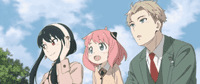Rishabh326.Com
Rishabh326.com is a general website that provides information/guidance related to Education in Physics for JEE NEET Class11 Class12, Best vehicles option in India for two/three/four wheeler segment,In technology we provide information related to Websites/Banklinks/SEO, Best travel destination in Our States/India,In Entertainment we provides list of best movies and tv-show and Translate your Language.
Our Most Popular Content:-

Our Latest Content:-

Education
Phyeducate: For JEE Mains JEE Advanced NEET and Other Equivalent Competitive Exam Aspirants
Phyeducate is a Physics channel for JEE NEET Class 11th & 12th and other equivalent competitive exam. We believe that Physics is easy when we learn physics with daily life example.
I have done Bachelors and Masters (Int. MSc) in Physics from IIT Kharagpur with 6+ Years of Teaching Experience.
We will personally guide you and clear your all doubts,
Ask Your Doubt:
https://telegram.me/phyeducate

Technology(SEO)
Search Engine Optimization(SEO)
SEO is the main factors for improving the visibility and ranking of a website or webpage on search engines like Google, Bing, or Yahoo. It involves optimizing various aspects of a website such as its content, structure, and links to make it more appealing to both search engines and users.
Keyword research: The first step in SEO is to identify relevant keywords and phrases that users are searching for in your niche. These keywords will guide the rest of your optimization efforts.
On-page optimization:Optimizing the content on your website, including titles, headings, meta descriptions, images, and internal links. On-page optimization also includes ensuring that your website is mobile-friendly, has a fast loading speed, and is easy to navigate.
Off-page optimization:Building high-quality backlinks to your website from other relevant websites. The quality and relevance of these links are important factors that search engines consider when ranking your website.
Content creation: Creating high-quality, engaging, and relevant content is crucial for both users and search engines. Your content should be optimized for keywords and should be well-structured with headings and subheadings.
SEO is a complex and ongoing process that requires continuous monitoring and optimization to improve your website's visibility and ranking on search engines.
Backlink
Backlinks, also known as inbound links or incoming links, are links from other websites that point to your website. Backlinks are an essential aspect of SEO. Benefit of Backlinks:
Authority : Backlinks are a signal of authority and credibility to search engines. When search engines see that other reputable websites are linking to your website, they consider it as a vote of confidence in your content, and it can help to boost your website's authority and ranking in search results.
Referral traffic: Backlinks can also drive referral traffic to your website. When users click on a link from another website and land on your website, it can lead to increased engagement, conversions, and revenue.
Brand exposure: Backlinks from high-quality websites can also increase your brand exposure and visibility. When your website is linked from authoritative websites in your niche, it can help to establish your brand as a thought leader in your industry.
Competitive advantage: Backlinks can also give you a competitive advantage over other websites in your niche. If your website has a higher number of high-quality backlinks than your competitors, it can help to boost your rankings and attract more traffic and customers.
Quality of backlink is more important than quantity , and it's crucial to focus on getting high-quality backlinks from authoritative websites in your niche. Low-quality or spammy backlinks can actually harm your website's rankings and credibility, so it's important to monitor your backlink profile regularly and disavow any harmful links.
Technology Related Contents:-

Vehicles
India has very good share in the global automotive industry, with a diverse range of vehicles produced and sold domestically and exported to other countries.
Market size: India is the fourth-largest automobile market in the world after China,US and Japan, with over 3.8 million vehicles sold in the fiscal year 2022.
Production: India is also one of the largest producers of automobiles in the world, with an annual production capacity of over 30 million vehicles. The country has a strong manufacturing base for cars, commercial vehicles, and two-wheelers.
Leading brands: Major international automobile manufacturers such as Suzuki, Hyundai, Toyota, Ford, and Honda have a significant presence in India, along with several domestic brands such as Tata, Mahindra & Mahindra,Bajaj Auto and Hero.
Two-wheeler market: The two-wheeler market is a significant segment of the Indian automobile industry, with over 20 million two-wheelers sold in the fiscal year 2022. Major players in this segment include Hero MotoCorp, Honda Motorcycle and Scooter India, Bajaj Auto, and TVS Motors.
Electric vehicles: The Indian government has set a target of achieving 30% electric vehicle penetration by 2030. Major players in the Indian electric vehicle market include Tata Motors, Mahindra & Mahindra, and Ola Electric.
The Indian automobile industry faces several challenges, including a lack of adequate infrastructure, supply chain disruptions, and regulatory issues.
Indian automobile industry is a dynamic and rapidly evolving market with significant potential for growth in the coming years.
Vehicles Related Contents:-

Travel and Tourism
Tourism is one of great sector in India,because India is known for its rich cultural heritage, diverse landscapes, and historical landmarks.
Cultural tourism: India is known for its rich cultural heritage, including ancient temples, historical monuments, and traditional festivals. Popular cultural destinations include the Taj Mahal, Red Fort, Hampi, Ajanta and Ellora Caves, and the Golden Temple.
Natural tourism: India also has diverse natural landscapes, including beaches, mountains, forests, and deserts. Popular natural destinations include the Himalayas, Kerala's backwaters, Goa's beaches, and the wildlife sanctuaries of Rajasthan and Madhya Pradesh.
Adventure tourism: India offers a range of adventure tourism activities, such as trekking, mountaineering, white-water rafting, skiing, and paragliding. The Himalayas and the Western Ghats are popular destinations for adventure tourism.
Spiritual tourism: India is a popular destination for spiritual seekers, with a rich tradition of yoga, meditation, and Ayurvedic treatments. The city of Rishikesh, Varanasi, and Haridwar are popular destinations for spiritual tourism.
Althouth Indian tourism industry faces several challenges: infrastructure limitations, safety concerns, and environmental degradation.
Travel Related Contents:-

Entertainment
Movies
The movie industry or film industry or cinema, is a global multi-billion dollar business that produces, distributes, and exhibits motion pictures.
Hollywood: Hollywood is the largest and most influential film industry in the world, based in Los Angeles, California. It produces a large number of blockbuster movies and has a global reach, with its movies being distributed and exhibited around the world.
Bollywood: Bollywood is the Hindi-language film industry based in Mumbai, India, and is the largest film industry in the world in terms of the number of movies produced. Bollywood movies are known for their colorful sets, music, and dance numbers, and have a large following in India and among the Indian diaspora.
South Indian cinema: also known as Tollywood (Telugu cinema), Kollywood (Tamil cinema), Sandalwood (Kannada cinema), and Mollywood (Malayalam cinema), is a vibrant and diverse film industry based in the southern states of India.
TV Shows
There was a time when the TV Show was considered to be a lesser medium than movies.Now The Era have changed, and many believe that current era is the golden era of TV show. Over these years, there have been some unbelievable TV shows. People everywhere in the world are looking for the next major good show to watch.
Also there are many animations produced and released all over the world every year. Here, anime, which is the Japanese term originating in Japan and especially means the animations made in Japan. The industry of anime has gained Popularity substantially not only in Japan around world. Some popular anime are adaptations of manga, video games, light novels and other media. And, anime has flourished worldwide so rapidly since anyone can access the Japanese animations with English dubs and subtitles.
Entertainment Related Contents:-


Top 10

Class 11 Physics Chapters:-